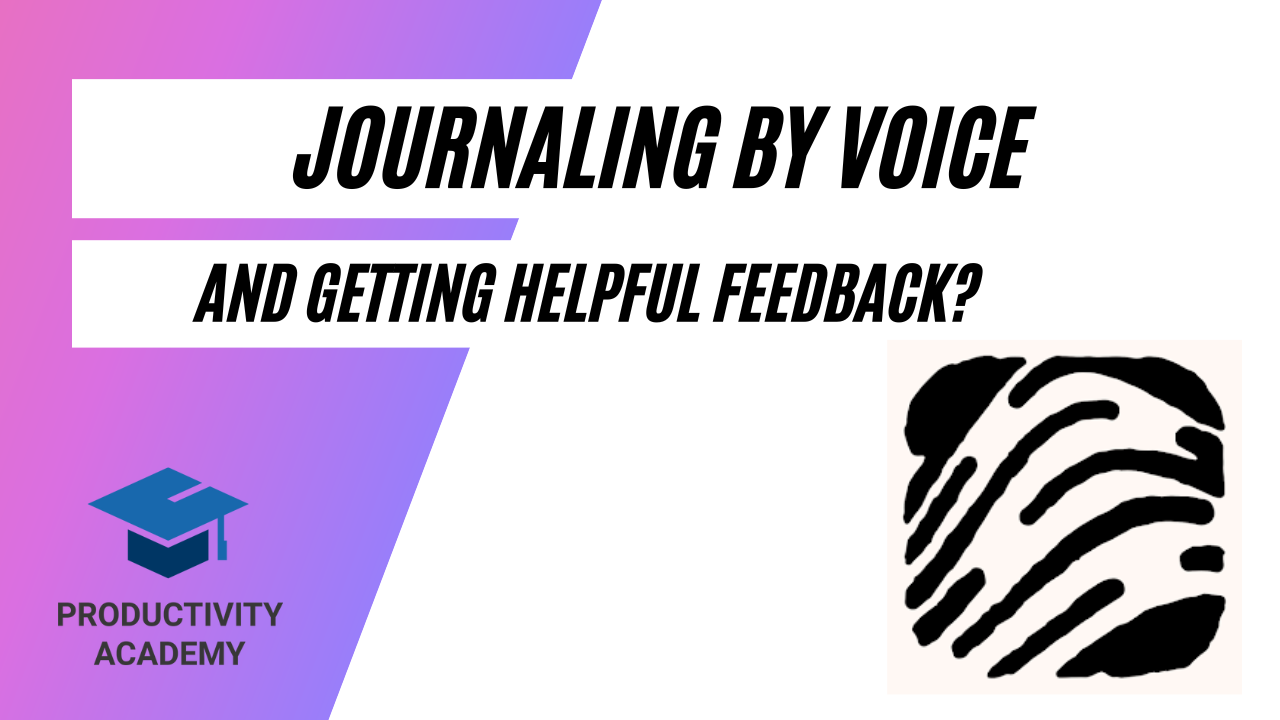How Voice Journaling and AI Can Help Your Daily Reflection
Journaling continues to be a powerful tool for personal growth, problem-solving, and just clearing your head. But sitting down to write every day can be a challenge and just like learning, we all prefer different ways of journaling.
Sometimes, life’s too busy, or the words just don’t flow. What if you could talk to your journal instead of writing it? And what if that journal could actually listen, think about what you said, and offer feedback or insights? That’s where voice-to-text journaling combined with AI steps in.
Below, I’m sharing how I’ve been using an AI-powered journaling app called Kin that’s helped me get my thoughts out more naturally, given me feedback, and opened my eyes to the initial wave of helpful journaling apps that integrate some for of AI and active feedback.
Why Voice Journaling Makes Sense
First off, why even bother with voice journaling?
Writing by hand or typing can feel slow or forced at times. Writing by hand can be powerful, and I’m certainly not denying that.
However, when you talk, your thoughts come out more fluidly, almost like a conversation with yourself. That’s why I started experimenting with voice-to-text journaling a few months ago.
Here’s what I found:
- It’s faster and more natural. You just hit record and talk. No worries about spelling or typing speed.
- It helps you catch those fleeting thoughts. Sometimes ideas pop up when you’re walking, driving, or just doing something else. You can capture them without interrupting your flow.
- It’s easier to be honest and open. Talking feels more like sharing with a friend than writing an essay.
But here’s the real kicker — what if the journal didn’t just record your voice but actually responded? That’s where AI-powered journaling comes in.
What AI Brings to Journaling
Traditional journaling is a one-way street: you write, and that’s it – unless you’re scheduling a review.
But AI can help take things a step further by offering feedback, reframing your thoughts, and even asking questions to help you dig deeper. It’s like having a thoughtful companion who listens and helps you think through what’s really going on.
From my experience, AI journaling helps in a few key ways:
- Reframing problems. When I talk through an issue, the AI can help me see it from a different angle. That alone has helped me find new solutions or just ease my mind.
- Providing gentle nudges. Sometimes the AI asks questions or offers ideas that spark new insights I wouldn’t have considered.
- Keeping me consistent. Having a prompt pop up on my phone encourages me to check in regularly, even on busy days.
Of course, this isn’t a replacement for professional help like therapy, but it’s a handy tool for bouncing ideas around or just unloading your thoughts whenever you want.
Kin: A Helpful AI Journaling Assistant
So, let’s focus on a specific app called Kin. It’s an app available on both iOS and Android. What drew me in was its focus on making the journaling process feel natural and interactive, with voice as a primary input method.
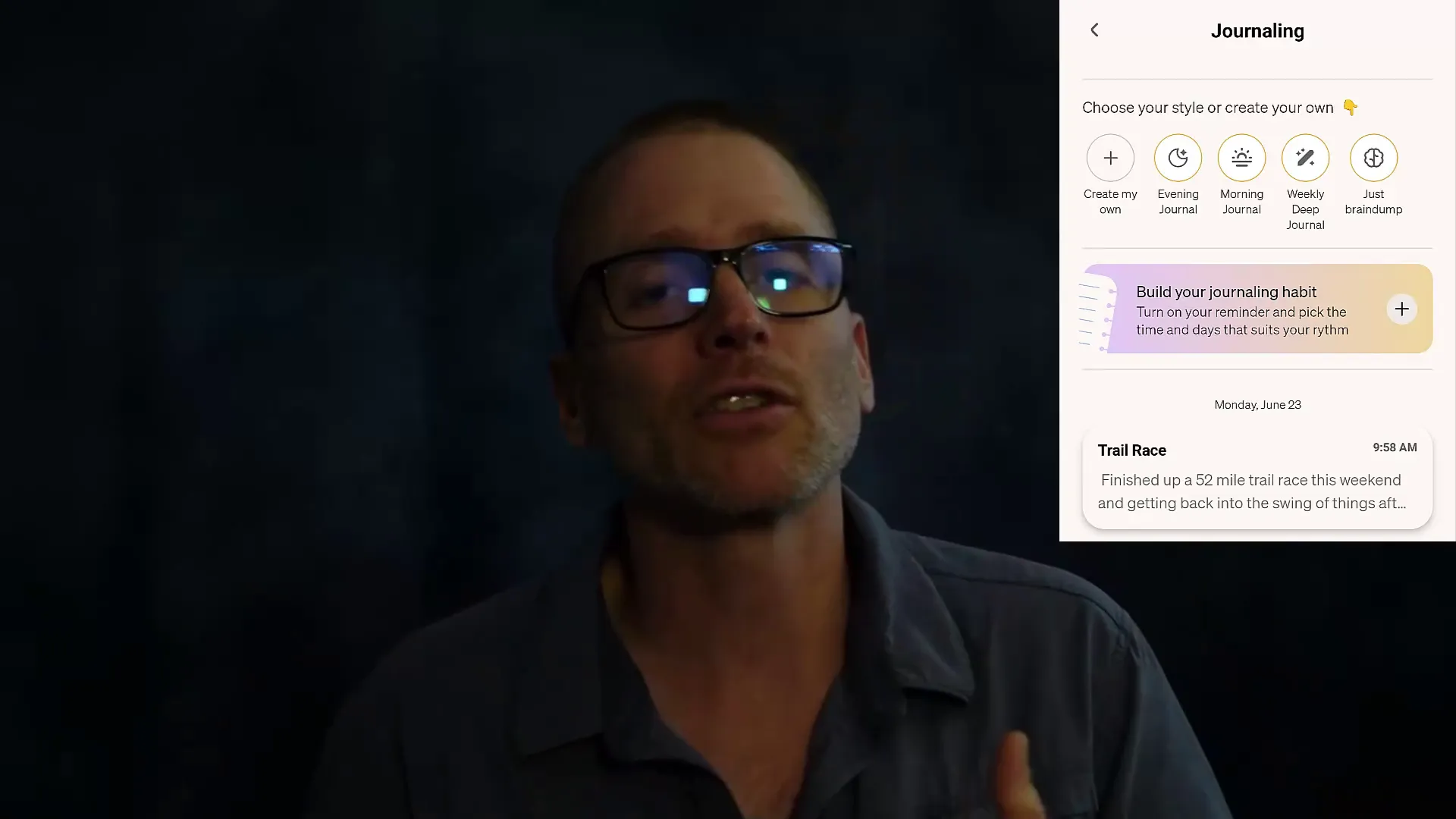
Here’s how it works in a nutshell:
- You open the app and hit a button to start recording your voice.
- You can pause and resume whenever you want — no need to keep talking nonstop.
- The app transcribes your voice into text and processes it.
- Then, it responds back with feedback, reframes your thoughts, or offers suggestions.
It’s like talking with a thoughtful friend who listens patiently and helps you sort through your thoughts. You can also adjust Kin in the settings to be a different style of partner: more of a coach, a more hardline type who will question your ideas, or even a custom model.
Privacy Matters
A big question I had right away was about privacy. Sharing your inner thoughts with an AI can feel a bit risky. But I took time to read through Kin’s privacy policies and articles, and they’re pretty upfront about how they handle data and their goals.
They focus on keeping your journal entries private and secure, which gave me the confidence to use it for daily reflections and personal stuff without worrying about my data being misused.
How I Use Kin for My Daily Journaling
Over the last couple of months, I’ve found several ways to fit Kin into my routine that might work for you too:
Morning Brain Dump
Sometimes, I take Kin for a walk and just talk through what’s on my mind for the day — how I’m feeling, what I want to focus on, or anything that’s bugging me. It’s a great way to clear my head before the day starts.
Midday Check-in
If I have a problem or a tricky decision to make, I’ll pull out Kin and talk it through. The AI helps me see things from a new perspective or simply helps me organize my thoughts, which often leads to the “aha” moments I need.
Evening Wrap-Up
At the end of the day, you can use Kin to reflect on what happened — what went well, what didn’t, and what you want to remember or improve. Over time, this builds a valuable history that helps spot patterns in my mood, productivity, or challenges.
Why Consistency and History Matter in Journaling
One of the biggest challenges with journaling is sticking with it. You might start strong, then life gets busy and you stop. Kin’s voice prompts and easy access on your phone help keep the habit alive.
More importantly, journaling isn’t just about the moment — it’s about building a record over time. That history lets you:
- Identify recurring hurdles or stress points.
- Recognize patterns in your emotions or behavior.
- See progress and growth that might be invisible day-to-day.
With Kin, your AI assistant can even help highlight these patterns, making it easier to understand yourself better and make changes that stick.
Some Tips If You Want to Try AI Voice Journaling
- Start small. Try a quick 3-5 minute voice journal to get comfortable.
- Use it when it feels natural. While walking, on your commute, or during a coffee break.
- Be honest. The more open you are, the better the AI can help.
- Don’t stress about perfect answers. It’s about exploration, not perfection.
- Review your entries. Look back weekly or monthly to spot trends.
- Check privacy policies. Make sure you’re comfortable with how your data is handled.
Wrapping Up
Journaling is a powerful habit, but it doesn’t have to be hard or time-consuming. Using voice journaling with an AI assistant like Kin has made it easier for me to get my thoughts out, gain new insights, and stay consistent. It’s not about replacing human connection or professional help — it’s about having a practical tool that’s always there when you need it.
If you’re curious about trying AI journaling, I recommend giving Kin a shot. Explore the app, see if the privacy approach feels right for you, and try using it in a way that fits your life. You might find it’s the nudge you need to make journaling a regular, helpful part of your routine.