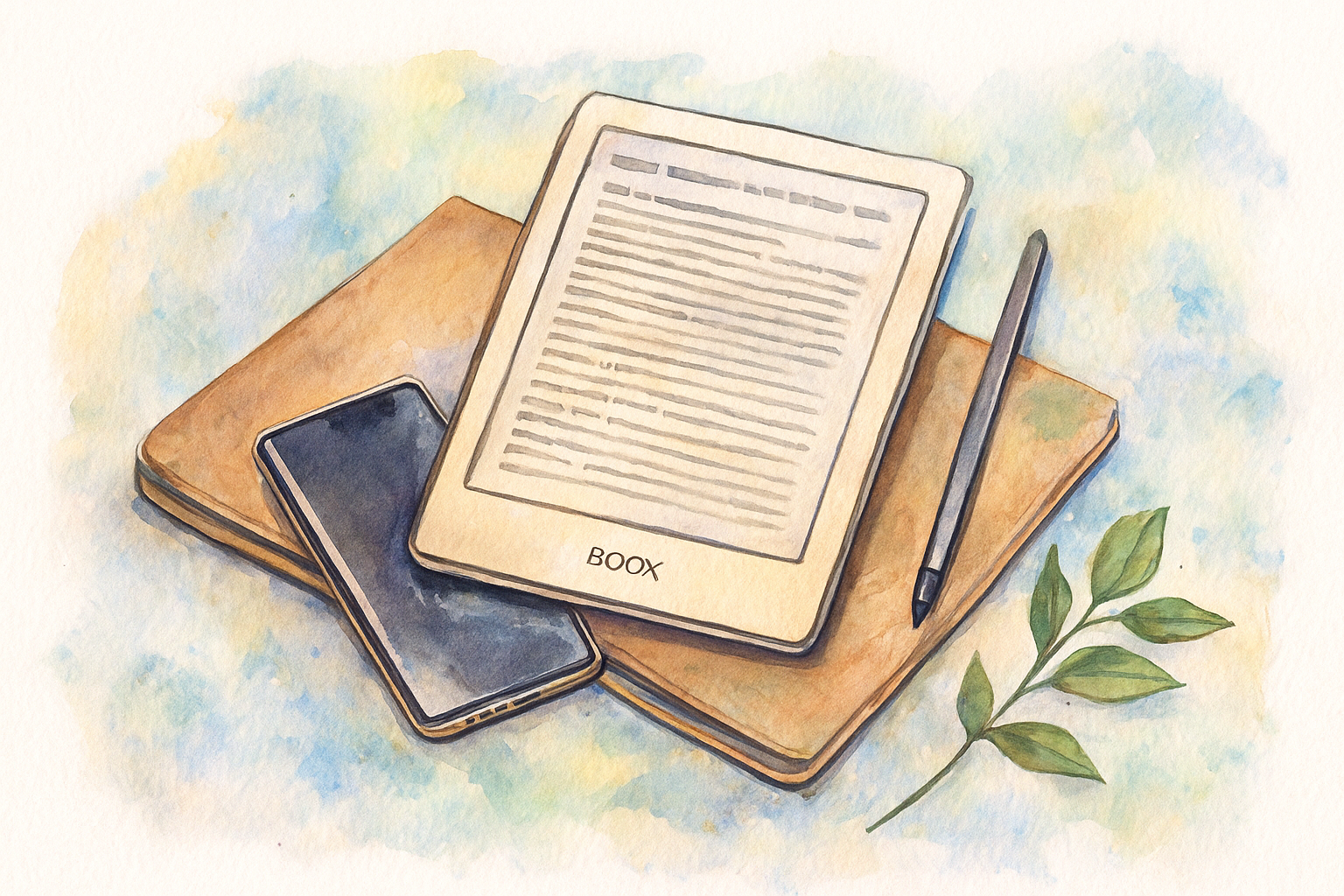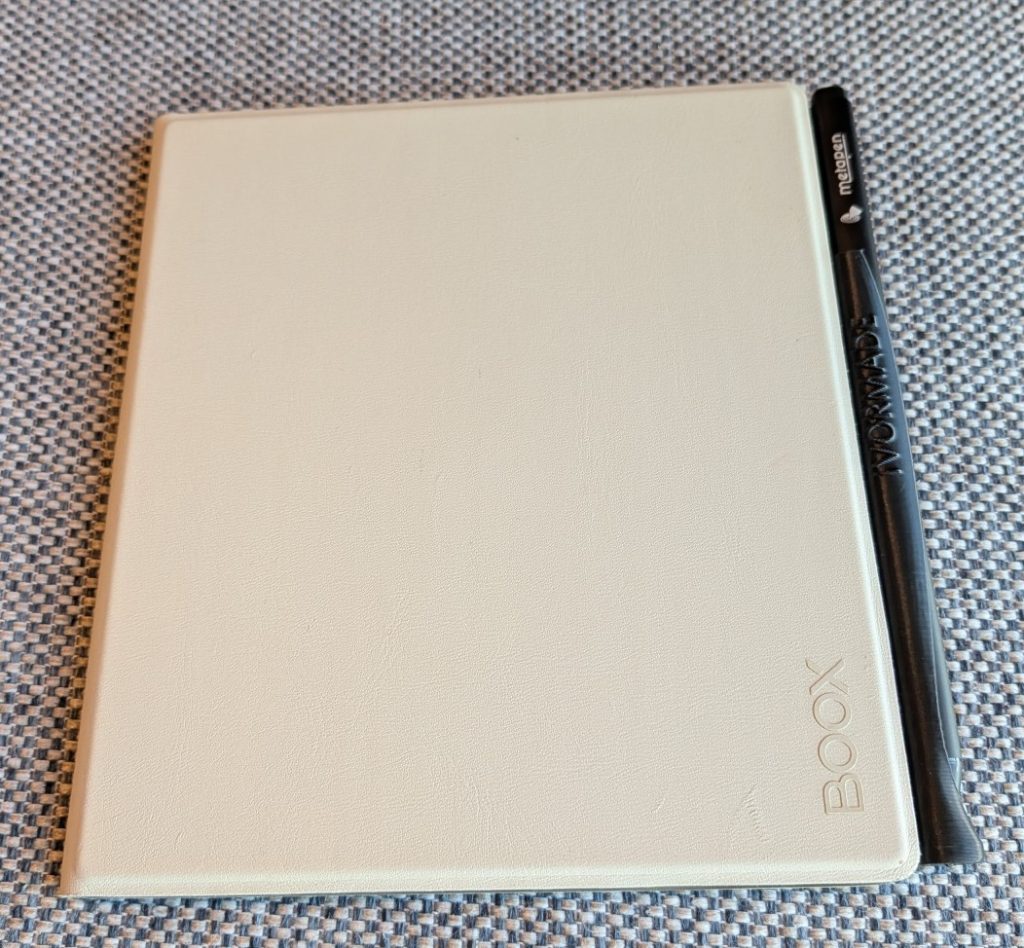Boox Go Color 7 Gen 2—A Few Months In: Battery, Stylus, Cases, and Daily Use
A few months after posting my first impressions of the Boox Go Color 7 Gen 2 (first impressions here), I’ve had plenty of time to see how it performs in everyday use. This isn’t a “gadget honeymoon” review—it’s a real-world update on battery life, the stylus, case options, and how it actually fits into my daily reading and note-taking habits. I use this as a working tool, not a toy, and after months of use, a few practical tweaks have made a noticeable difference.
Quick snapshot of my typical use
- I primarily read on it with KOReader — about 1–2 hours per day on average.
- I also use Readwise and Readwise Reader occasionally.
- I use the native Notes app, which I sync to Google Drive for backup and cross-device access.
- About 90% of my use is reading; note-taking with the stylus is typically 5–10 minutes at a time.
Battery life—what to expect
This is one people care about most, and as always it really depends on how you use the device. For my pattern (mostly reading, Wi‑Fi left on, light set at a comfortable level) I typically charge about once a week.
What I do: 1–2 hours reading per day, short note sessions, Readwise syncs; Notes backed up to Google Drive.
Practical points:
- I rarely see battery dip below ~40% before my weekly charge reminder.
- Keeping Wi‑Fi on will change things—I suspect turning it off when not needed would extend battery life further.
- I’m heading on a three-week trip soon; I’ll test it while moving and less connected to see how the battery behaves off-grid.
Case and build—simple is nice
I kept the stock magnetic case that came with it. It’s light, the cover auto-wakes the device, and it’s easy to slide off when I want the bare tablet feel.
Why I stuck with the simple case:
- Other cases with stylus holders felt bulky or clunky.
- I like being able to separate the device quickly for a lighter reading experience.
- With the case on it’s fine, but off it’s noticeably lighter and more pleasant for long reads.
Odd experiments (because curiosity)
I hooked a USB‑C multiport to it and plugged in a wireless mouse and Bluetooth keyboard—it worked. Fun to try, not something I’d use daily, but it’s nice that the device is flexible.
Stylus—MetaPen and a small missing piece
I ended up using the MetaPen after testing a few options (Reddit threads helped). It writes well and feels reliable.
The only pain point: I don’t have a built-in stylus holder on the case, so the stylus can wander between rooms. For travel, I wanted a minimal holder that attaches to the case.
I found an Etsy seller making slim holders that attach to the stock case. I ordered one and should have it soon—I’ll report back if it behaves well. If it does, that’s a small, practical win: keep the pen with the device without adding bulk.
Quick update – was about to publish this article while on the road and got the Etsy 3D printed stylus holder the day before heading out. I’ve now got a few days with it and highly recommend it for anyone else with a slim cover looking for a stylus holder – you can find it here and I’ll include photos below.
The stylus holder is securely connected to the cover via a slim strip of double-sided sticky tape and you can slide the stylus in or “pop it in” from the side. It’s very secure and even has a little hold in the base so that the nib doesn’t get jammed.
How this fits into my daily flow
Here’s how I actually use it as part of a simple productivity routine:
- Morning: read and do my Readwise review on the device.
- Quick notes: jot down reminders, small diagrams, and tasks in the Notes app before I transfer or flesh them out in my physical daily planner.
- Throughout the day: quick lookups, reading, and brief note updates.
- Evening: another reading session, often 1–2 hours.
I still use pen and paper a lot—this device complements my analog habits rather than replacing them.
Actionable tweaks I recommend
- Set up sync Notes to Google Drive immediately—saves headaches and makes the device less “single-point-of-failure.”
- Set a weekly charge/export reminder (I do Fridays) so various things get backed up and devices get topped up together. An example of this is manually syncing notes from KOReader to Readwise.
- If you care about battery, turn Wi‑Fi off when you’re not syncing or using online apps.
Other possibilities I haven’t fully tried (but might)
I’m thinking about trying audio via Bluetooth for audiobooks on my upcoming trip, so I don’t drain my phone battery. It’s doable, but might be more effort than it’s worth—something to test when I’m traveling.
Who should consider the Boox Go Color 7 Gen 2?
- Buy this if you want a versatile e-ink device that can handle multiple formats and note-taking (and you’re comfortable with app configuration and testing).
- Consider a Kindle if you want something dead simple for e-books and an easy out-of-the-box experience—especially for gifting a first e-reader.
- If screen size or resolution is a concern, try to test the device in person—I can’t answer that for everyone, it’s a personal fit.
Bottom line
Two thumbs up. The Boox Go Color 7 Gen 2 (grab yours here) has become a quietly useful part of my routine: excellent for reading, handy for quick notes, and flexible enough to tinker with. It doesn’t replace my paper planner, and I don’t want it to—it fills a useful niche.