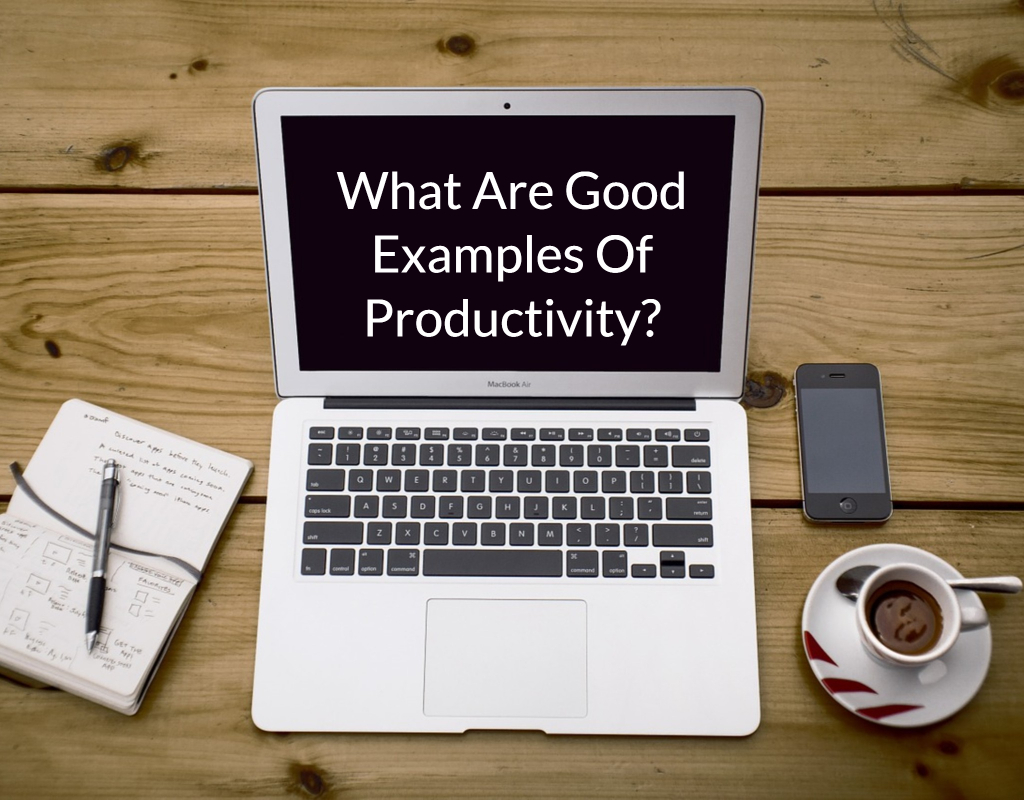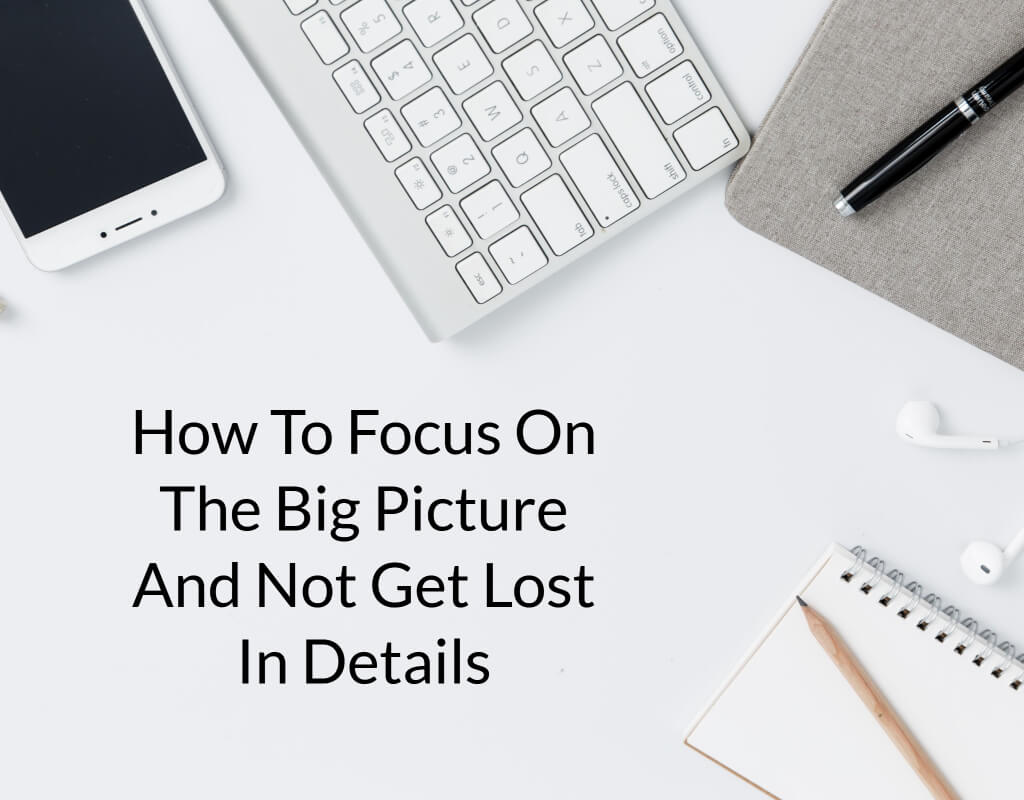Join us live each week at www.productivity.academy/live and get your questions answered by submitting them at anytime right here: www.productivity.academy/questions.
To find recommended tools and other great resources, check out the Productivity Academy Resource Toolkit: https://productivity.academy/resources
A perk of working in this time and age is the great apps that can help you boost your personal productivity. Many of them are free and have now become tools of daily use for teams and independent professionals alike.
This article will give you an idea of how I choose the apps I work with, and why they have become my favorite. I’ll get into it more deeply, but keep in mind the app alone does not make you more productive!
Have A Clear Idea Of What You Need
As with most things, it all depends on the results you want to achieve and your personal circumstances. Just because a tool has worked wonders and was recommended to you by someone you trust, that does not mean that it necessarily will fit your specific needs too.
The first thing you should do is figure out what you really need help with. One of my favorite apps is Evernote, which focuses on collecting information. Its flexibility made it ideal for many people, as you can upload and save information by writing notes on the go, taking pictures, recording audios, making checklists or simply dragging PDF documents onto it.
To-do lists are certainly a big part of my productivity process. For those, I also like to use Todoist and Focuster. Again, all depends on what suits your workflow best. Focuster, in particular, has a feature that allows it to tap into your calendar, making things easier and faster.
Project Management
You can find Trello and Monday among the most popular tools in project management. They are were designed with teams in mind and they really make a difference especially when working with virtual and remote teams. However, they can be very effective for personal workflows too.
A great way to use these tools is to start building workflow and processes on your own. When you have all your processes in one place and you are happy with their usability, you can turn them over and share them with your team, so that everyone is on the same page.
These are just a few examples and there is a great variety of project management tools available online.
It could be worth it to give them a try and if they don’t work for you, then look for alternatives. Sometimes a simple thing such as the way lists are laid out – Trello uses a system that it calls boards – can make the difference for you.
Making The App Work
There is a basic principle that should be kept in mind when using an app – apps don’t make things happen. They help things happen. Ultimately, you are the one identifying your needs and putting in the work to achieve results.
The first step in choosing an app – or any tool – should be to sit down and think about what you want to accomplish with it. It is much more effective to realize on your own that, for example, you need better bookkeeping and then go on and find the right app, rather than simply think that you should get some apps because everyone else is.
Develop your ideas of what you want to accomplish and how you want the app to help you – then find the app that will do this for you.