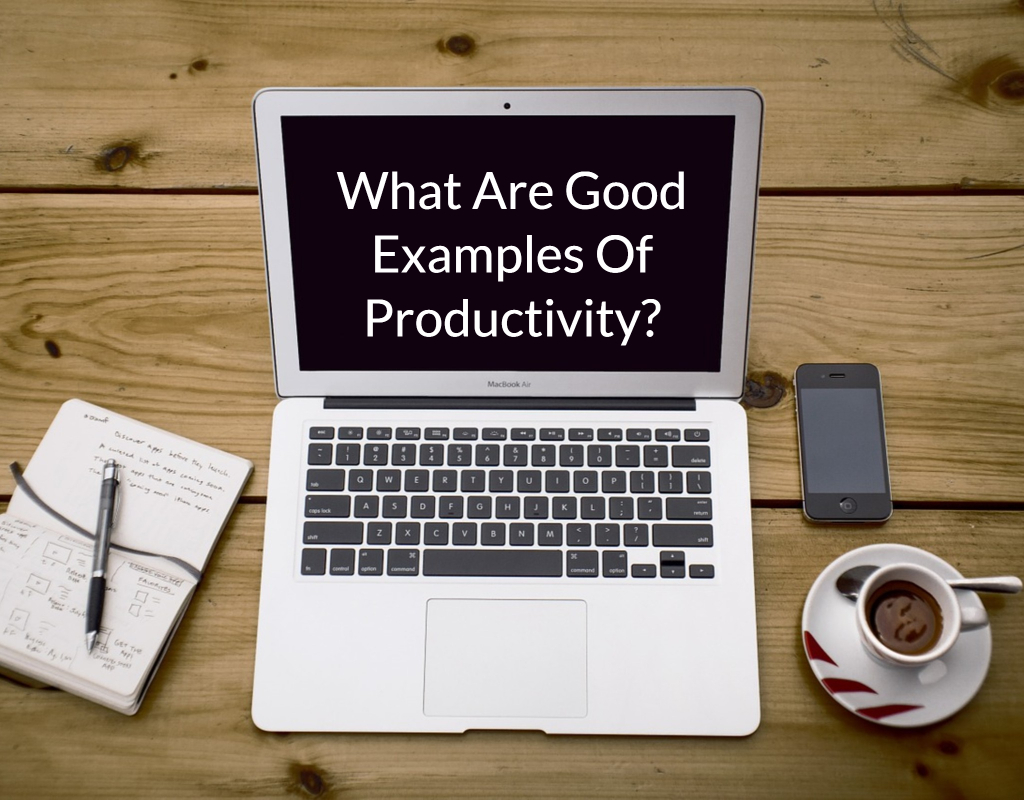Join us live each week at www.productivity.academy/live and get your questions answered by submitting them at anytime right here: www.productivity.academy/questions. You can watch the video for the past episode recorded on June 7th, 2017 above, or you can review the transcript below.
To find recommended tools and other great resources, check out the Productivity Academy Resource Toolkit: https://productivity.academy/resources
Other resources mentioned: Deep Work Book | Cal Newport’s article on “shutting down for the day“: | Focus@ Will | Focuster
Hey everybody. This is Adam with the Productivity Academy. Today is the seventh of June, and I’ve got a few questions I’m gonna go over. But real quick, wanted to say, if you haven’t yet, you can use the link above, and drop your question in. It doesn’t have to actually be your biggest problem, like it says on the form, but it can be any question you have about productivity, process, time management, anything related to that. Apps, books, things like that. So give me some good ideas. Otherwise, I come up with some questions on my own, or common things. Or I do just … I try to go to the questions first that you leave, and then we go from there.
Also, check out the YouTube channel for additional stuff. We’ve got a lot of like, reviews on apps, how-tos, like daily, doing your daily review, things like that. So check it out.
So real quick, let’s just get into it. There was a good question. Let me find it here, quickly. Okay. Which tools are most useful for increasing productivity at work? So again, I think this is one, like all of these questions, we have to admit that there’s obviously a personalization to this, so it depends what you’re doing. For somebody who’s running a forklift, that’s gonna be very different from somebody who’s working at a computer most of the day, which is different from an air traffic controller. But I’ve found a lot of these are generally centered around what I would call information workers, so people who work, at least partially, in an office. And then, we can tailor it from there. So, anyways, that’s the baseline.
So, let’s say you’re like me. I’m sitting, obviously, in front of a computer. I spend a lot of time there. Sometimes there’s other people. I’ve got my fiancee who sits behind me sometimes. Or if you’re maybe in an office space. What I’ve found is a way to focus, and I use Todoist, and Focuster. I think that having a to-do list is absolutely critical. You can go, obviously, beyond that, in terms of how you use a to-do list, whether you prioritize, all that. But that’s a whole ‘nother discussion. So, I think that using something that allows you, during your work period, so whether you’re at work or you’re doing work, where you can not only have a to-do list, and know that you’re working on the important things first, and then working your way down that list, but also, to assign yourself a time. Right? Because work tends to expand to fill the time allotted. If you’re like, “Okay, I’ve got three hours to do this thing.” Okay, well what do you know, in about two hours and fifty nine minutes, you finish it up. Whereas if you’d had an hour to do it, you might also have been able to do it in that hour.
So I find that it helps you both shorten the amount of time it takes to do something, but also to be more realistic. Because a lot of times you may think, “Oh, I can do this in 15 minutes.” And nope. That ends up taking 45 minutes or an hour. So it’s really good to help your planning. So that’s part of what I use, the app Focuster for. And I’ll put a link in here. And that helps tie into my calendar my available time, as well as my to-do list. And then, it helps me estimate how much time I need, and fits it into my calendar. So I think that that’s really helpful, and no matter where you’re working, that that could be something that really helps you out.
So another one, in terms of increasing productivity at work, I like, at times, I need, kind of … Oh, you can see it. I need some quiet, so I put on headphones. And that’s the, like, top ring from having a headset on. And so I find this really useful, to have some music in the background. And you can find a good Spotify playlist, or your own music. I’ve tried using Focus At Will, which is pretty cool. I’ll put that link in there too. Let me write myself a note. And I find that these help, as far as having some background music without voices or anything like that. And then, having the headphones on lowers distractions. And again, this is gonna depend on where you’re working, what you’re doing. Some places may not allow headphones, Other places, you may need to be aware of other sounds, or you may want to talk to people. So do that. It’s a pretty situational type thing. I know when I was working at some places, it was in an office. I could wear headphones, so long as I was able to respond. You know, somebody came up to me and said, “Hey Adam,” and I just wasn’t able to hear them, then that wasn’t a good deal. But just to block out some of that noise so you’re not hearing conversations, and having to deal with that, can be really nice.
So yeah. Those are two big ones that I think that would help. And there’s obviously a lot more you can do, depending on your specific situation, but I’ve found those to be really effective, especially when you need to kind of dive deep into something. It’s not like a repeated, kind of, surface level task.
All right. So, question number two. What are some uncommon ways to work smarter instead of harder? So this is a great question, I think. I think there’s a lot, but one that is important to me, recently, and I’ll talk about briefly, is cutting out the constant email checking, and like, going into email. So I’m sure most of us have at least one or two email accounts. Maybe more now. You’ve got a personal. You’ve got work. Maybe you’ve got sub-folders, and labels, and … So I know I find myself, I’ll be like, “Okay, I’m gonna go to work.” And I’m doing this for a few minutes, and then subconsciously, I found myself back in my email, and I’m just like, “Oh my God,” going “What is going on?”
So I set a time, and said, “Okay, I’m gonna check it when I get started.” You know, I sit down in the morning. I want to see what’s going on, and if I didn’t, I’d be thinking like, “Okay, is there anything important I’m missing?” Whether or not that’s true, I would just think that. So I let myself check it, and then I try to wait until later in the morning, like two or three hours. And to be honest, it hasn’t been completely successful, but I’m working towards that. Because, unless somebody sends me a message, “Hey I sent you X, Y, or Z. It’s in the email,” and I have a specific action to take, I’m really trying to stay out of it, because I just find myself checking it as a habit, instead of there actually being a need for it.
And one way I’ve found to do that is to either not keep that tab open. So if you’re using a browser, then you can just close the tab or minimize it. You can also use an app. I’m using … I tried using Shift, and I’m using it right now. It’s kind of cool. It’s its own app that you can run in Windows, or whatever, Linux Mac OS. So that, I think is good. It lets you literally get it out of your sight, so you’re much less likely to just kind of drift over to it. Another one I find helpful is taking your phone, and not just making it quiet, but putting it on silent, making it so it doesn’t … I don’t know. Different phones have different ways of doing this. But just so that you don’t … It’s not on vibrate. It’s not on quiet. It’s on silent, so that if you’re sitting here, and you’ve got it in your pocket, you’re not, “Well, I know I’ve got an email. I’ll just check it real quick, and see who it was.” Nope. Put it on silent when you’re trying to get your work done. And again, if you need to check for one specific thing, you can do that, but that way, you’re not constantly distracted.
And then I touched on this at the beginning, but set a time. I think it’s unrealistic to say, for me, “I’m not gonna check email until the end of the day.” It’s just not gonna happen, and I’d probably be behind on a lot of stuff. So I think, start off with some really realistic times, and then, adjust as needed. You may find, that okay, in the morning, I’m getting a lot of really critical information, and it really helps me out later in the day if I respond to these quickly. So maybe in the morning, I check every 30 minutes. But you have to be really firm about saying, “Okay, I’m setting a timer.” Or “every half hour, 30 and on the hour I only check it.” And I think that’ll really help you.
And then you can take that into like, social media, which I would say is the number two. If you’re trying to do work, and you can’t stay off Facebook, that’s its own problem. I mean, that’s not productivity. You just need to work on not doing that.
All right, and let’s see. There’s one more question I wanted to touch on, and it is … Where did I put it? Oh, here we go. What are some time management tips, or some little hacks I can try to enjoy my times on the weekends? This is another good one. I think that there’s, again, a lot of choices that you have. But I have a few that I’ve actually started implementing the last few months. And I do it generally, during the day. But because it’s a daily thing, it happens also at the end of my week, so it also helps me through the weekend. And so, part of that is doing an end of week wrap up. And so this, for me, is just a daily thing. At the end of the day, and give all credit on this to Cal Newport. If you haven’t read the book, Deep Work … I’ll make another note here. If you haven’t read this, check it out. End of day article.
So basically, at the end of your day, you’re doing that shut down procedure, and you’re saying, “Okay. Let’s go through my calendar. What’s coming up?” For me, I don’t need to go two weeks out. I think Cal, in his article, said he goes two weeks out. For me, a day or two is fine, just to be like, “Okay, here. I now know what’s coming up tomorrow.” And then maybe a quick scan of the next week. Just like, “Okay, yep. Everything’s looking … I’m not forgetting anything.” And then, going through, do you have random post-its that you need to take care of and put them into your notebook, put them into your to-do list? Take care of those. Get your stuff sorted. And then, you say, “I’m done.” Whatever it is, you’re just, “Okay. I’m done. I’ve checked everything. I know that there’s no post-its over here. I’ve got no outstanding emails that I had to respond to. There’s no random stuff.” So you take care of that, and it could take as little as five or ten minutes. And then you can choose to say or not, “I’m done.” I think that’ll help, because a lot of times we get so busy that we forget to just, kind of shut down, and say “Okay. Now I have checked everything.”
And then, when you go home, you can say … You probably will, like I do, start to think about something, and be like, “Wait. Did I do that?” Say, “No. I did this procedure where I go through, and I put everything in its place. It is fine, and I’ll deal with it tomorrow.” I found that to be really good. Obviously, a part of that is reviewing your calendar. Instead of bringing to my mind, things that I need to do, it actually helps me kind of relax, because I see it, and I go ahead and look at my calendar regularly. And it helps me feel like I’m better prepared.
Let’s see. Okay. So yeah. This is a really good one. So let’s say now you’re into the weekend, then having a go to place for notes and ideas, and things that come up. You’re like, “Oh, on Tuesday I’ve gotta take shirts to the dry cleaner,” and this and that. Make sure you have a way to deal with this. Whether it’s you carry your notebook with you around, you have a three by five index card in your pocket, and you just write stuff down, or you use a to do tracker on your phone. Just have that place that things that come to mind, you can just put it, and it’s done.
And then Monday morning, when you come in to do your review, or whenever it is, you can then sort those items into where they need to go. Because there’s nothing worse than having these random thoughts crossing your mind, and then not having a way to deal with it, or being like, “Oh, I’ll remember that.” And then, you know, you never do, or you forget that one important one, and then it’s bugging you, like, “Oh man. There’s this one thing I needed to remember.” So, make sure you have a place to put ideas or tasks that you have over the weekend, or your time off, that you can then deal with them later. So having that one go to place is really important.
All right. I think this is gonna wrap it up for this week. So, by all means, if you have questions, or any ideas, or you’d like to see reviews or overviews of things, go ahead and go to the questions link above. Pop your questions in there. You can do that anytime during the week. That link always goes to the questions form, so feel free to just pop it in there, and I will answer them live every week.
All right. Thanks everybody.